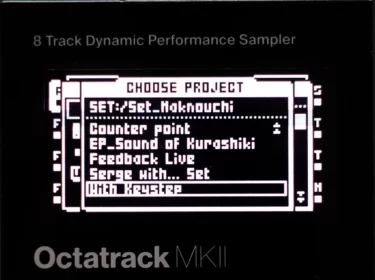I have been using Octatrack for more than 4 years now, and it has been a long time since I had a problem with no sound, so I wrote this as a reminder to myself. I was especially stressed at first.
The Octatrack offers many options for sample playback, even in terms of playback point and volume. However, there are many pitfalls to fall into.
Cause.
1. setting up the sample itself
2. sample playback settings
3. volume setting
The two main categories are
1. setting of the sample itself Playback point and sample gain
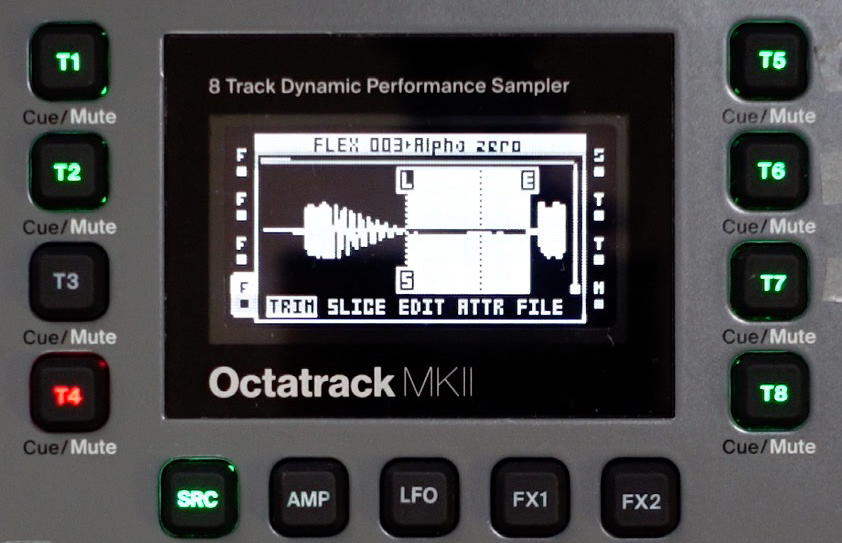
First of all, it is a case of the settings of the sample itself: when you click on the AED button in Octatrack, you enter the screen to edit the sample. If there is no sound between the start point and the end point, which is entered from the TRIM item, then of course no sound will be produced. Even if the waveform appears between the start and end points, if the playback time is too short and the playback ends before reaching the waveform, no sound will be produced.
This is especially easy to get into when slicing is turned on; Octatrack will not align the playback point with the rising edge of the waveform when slicing automatically.
The other is when the sample is turned down; Octatrack allows you to adjust the gain of the sample from -24dB to +24dB from the original volume. This is very flexible and convenient, but sometimes it can be almost inaudible when turned down to its lowest. (This was the pattern I fell into the other day. Can't remember why it was set this way on a sample I haven't used in a while.)
Sample playback settings Playback position and RATE, AMP, filter

The next case is caused by the settings during playback: the playback start position (STRT) and length of playback (LEN), which are entered with the SRC button, will not produce sound unless the waveform is within the playback range set here.
I also fell into a pitfall when I first started using the RATE setting, which allows you to set the direction and speed of playback. This sets the playback direction and speed, and can be flexibly set from 63 (forward playback = normal playback) to -63 (reverse playback), but setting it to 0 means no playback in either direction, in other words, silence. I wondered if this setting was necessary. I wondered if this setting was necessary, but I guess it could be used for something.
The amp envelope setting in AMP is familiar to those who know how synths work, but as a synth beginner, I did not understand what it meant at first (I can say that I learned it from Octatrack.) In AMP, the ATK (attack), HOLD, and REL (release) settings are used to create a wave of volume change during sample playback. If the appropriate part of the sample is not played back during the time of this volume change, the expected sound will not be produced.
I think the best part of samplers is that unexpected sounds come out by experimenting with various settings here, but at first I had no idea what was going on and it was a bit of a headache.
It is easy to understand that the sound is not depending on the filter settings. The pattern is that when a new sample is set up, the filter settings from the previous sample are still there and have cut all frequencies.
This is a bit off topic, but when passing external sound through a Thru machine, it is often forgotten that a note must be placed on the track of the Thru machine for sound to come through.
3. volume VOL, track LEV, master LEV, MIXER , and mixer gain when sampling
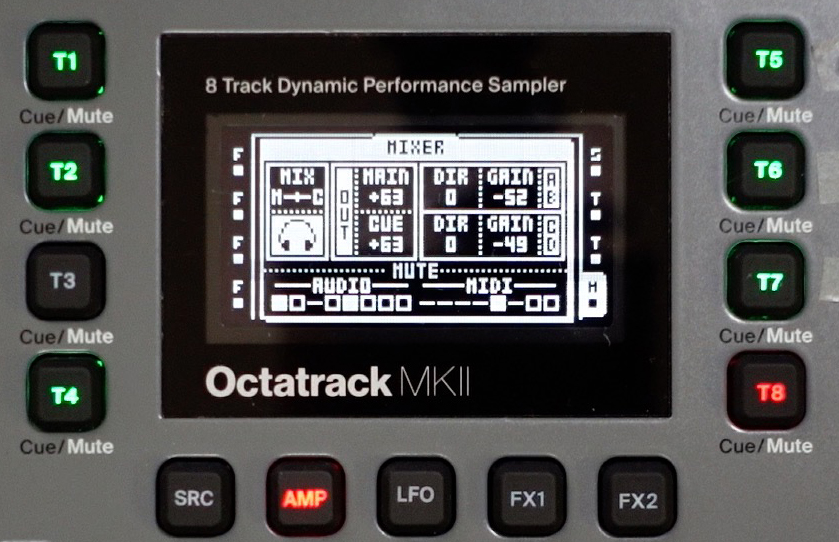
The Octatrack gives us four additional volume control options. One is the AMP VOL, which simply increases or decreases the volume. It can be set from -64 to 0 to +63, with 0 being the normal setting. At -64, no sound is produced.
Next is the LEV (volume) of that track. Furthermore, if track 8 is the master track, the LEV of track 8 can also be used to adjust the volume.
And finally, the MAIN (final output) adjustment of the mixer, which is entered via the MIX button. Again, you can adjust between -64 and 0 to +63. In other words, if you include the sample settings, you can adjust the volume in up to five different places. Once again, this is tremendous flexibility. And if any one of these settings is set to 0, no sound will be produced.
By the way, when sampling, it is important to adjust the mixer gain. If it is too low, no sound will be heard.
If there is no sound, first try resetting various settings.
There must be something amiss somewhere in the above settings, but if you are having trouble, I recommend the command to reset the Octatrack parameters: SRC, AMP, LFO, FX1, and FX2 will return to their default settings by pressing NO while holding the respective buttons. This will often solve the problem if it is caused by sample playback, AMP settings, LFO, or effects.
If this doesn't work, I guess I would check the settings of the sample itself and the volume of each track, and also try turning off the SLIC of the SRC.
Because the Octatrack has such a full range of sampler functions, it may be one of the reasons why it has been said that the Octatrack is difficult to understand.
But on the flip side, it means that samples can be processed in that much detail, and once you know how to use it, you will be impressed by its functionality.
We hope this article will help those who are just starting to use Octatrack.