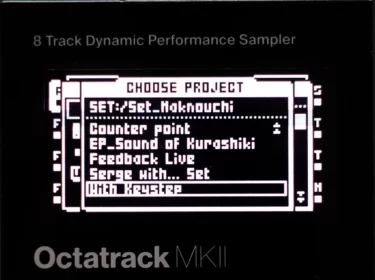The Octatrack can be set up very freely, so it is interesting to explore how to use it in a way that suits you best.
As an example, here is my recent setting.

This setup makes full use of the Octatrack's functions as a sampler, effects pedal, and mixer.
As shown in the image above, but explained below.
Pickup on Track 1 (looper machine)
Flex on Track2 (flexible sample processing playback machine)
Track3 Flex
Track4 Flex
Track5 Not used
Track6 Not used
Track7 Thru (machine that can be used to flexibly change volume and apply effects when importing sound from an external input)
Track8 Master (volume adjustment for final outputs and master effects)
Track 2~4 Flex can handle samples stored in the Octatrack as well as samples recorded into each track's recorder. Note: Tracks 1~8 of the Octatrack each have their own recorder behind them.
The Flex machine has the characteristic of being able to immediately begin processing recorded material by setting the recorder (the material recorded on it) as a sample. Combine this with one of Octatrack's strengths, the ability to flexibly exchange sounds between tracks, and you can use the machine as follows.
Real-time external input audio can be processed in Track 7, and then the sound can be sampled by Pickup in Track 1, and further processed in Track 2, Track 3, Track 4, and so on. All of this can be done without stopping playback.
The path of the sampled sound is shown below
Tascam DR-07X (PCM recorder) → Audio In on Octatrack → Track 7 (Thru) → Track 1 (Pickup) → Track 2 (Flex) → Track 3 (Flex) → Track 4 (Flex)
Pre-recorded audio input to the external input is interesting enough, but I wanted more unpredictability, so I fed the PCM recorder's monitor audio directly into Octarack and processed it in real time.
Here is the video
One tip for this usage is to use a filter in Thru to cut the bass, since the imported external material inevitably has a loud bass sound. In fact, it is possible to send audio imported by Octatrack directly to Tracks 1~4 without passing through Thru, but I think it is easier to handle it after passing through Thru in terms of being able to filter.
Tracks 5 and 6 are not used this time, but of course you can sample with them, or you can playback pre-made material and import it into Tracks 1~4. In particular, if you use the Static machine (less flexible than the Flex machine, but capable of playing back long samples), you can play back a sample of about 30 minutes and process it in Tracks 1~4.
The bottom is still out of sight for Octatrack.
Finally, we have also created a tutorial-like document. I hope it will be helpful.