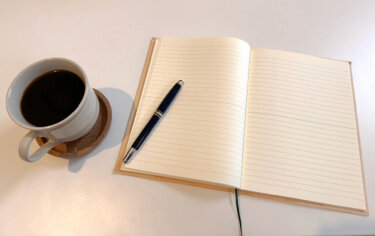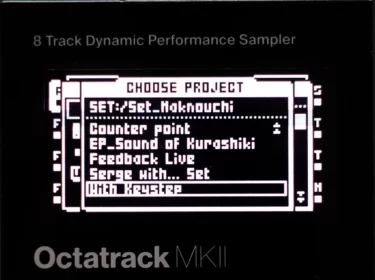I recently acquired a Terra from Soma laboratory and have been trying to figure out how to combine it with a looper, but I have found it quite difficult to use it with the Octatrack. This has forced me to rethink the conventional way of using it.
The Terra is not equipped with a sequencer, so it basically goes silent when you remove your hand from it (although technically it has a hold function so you can play sustained notes). (Technically, there is a hold function, so you can play a sustained note.) The Terra is a synthesizer that can only really come into its own when you use both hands, as the right hand plays notes and the left hand transposes and changes tones.
The Octatrack, on the other hand, requires two-handed operation in many situations, such as pressing the Function key while simultaneously pressing other keys to perform various operations. In short, both are difficult to handle single-handedly.
I have been trying to reduce the number of operations on the Octatrack itself to handle the looper function, and I have settled on the current settings. I have been trying to reduce the number of operations of Octatrack itself to handle the looper function in real time, and I have settled on the current settings.
Since I am here, I thought I would put it in writing as a reminder.
1. machine setup
For simplicity, T1~T4 are all Flex machines, and the sample is assigned to Recording 1. This is an interesting point, as Octatrack Flex machines can be assigned to any of the R1~R8 Recorder Tracks, and a single Recorder Track (in this case, Recording1) can be used for all of T1~T4 at the same time.
T6 assigns a Thru machine and lets the sound from Terra come through.
T5 and T7 are not used and T8 is the master track.
In summary, it goes like this.
Track1: Flex SRC -> Recording1
Track2: Flex SRC -> Recording1
Track3: Flex SRC→Recording1
Track4: Flex SRC -> Recording1
Track6: Thru INAB
Track8: Master
FX and LFO settings
By setting different effects and LFOs on each of the T1~T4 tracks, the same Buffer (Recording1) can be used to automatically generate layers of different tones and phrases.
Scene setting
Adjust the balance of T1~T4, and T6 (the original sound) in the Scene setting.
Scene 1: T1 only On
Scene2:T2 only On
Scene3:T3 only On
Scene4:T4 only On
Scene16:T6 only On
Assigning Scene1 to SceneA and Scene16 to SceneB in such a setup allows you to balance the volume between T1 and T6 using the faders.
I had Scene 9 set to On for all T1~T4, and used the fader to adjust between the original sound only and Scene 16 to form a total of 5 layers of T1~4 and T5.
4. setting up the Recorder
The trigger for the Recorder track should be placed on Step1. This will cause Recorder1 to be overwritten each time the sequencer reaches Step1 during playback.
The RLEN should be 64 and the same as the Pattern Scale.
Playback Trigger Settings
I dare to disjoint the position of the triggers that play the samples on each track.
Track1: Step1
Track2: Step17
Track3: Step33
Place the trigger on Track 4: Step 49.
In this way, the playback timing of the recorded sample is shifted, resulting in a more complex layer. In principle, it is a primitive delay. If the timing is adjusted well, it could be used in a canon-like configuration.
(Supplemental) Regarding placing the trigger on Step 1 in Track 1, when I created the video, it played fine, but when I played it later in the same project, only Track 1 was silent. I still don't know why it sometimes plays in Step 1 and sometimes not, but if it is silent, please put the trigger in Step 2.
Finally.
Using this method, complex soundscapes can be generated from simple phrases. If you spend more time setting up the scene, you will be able to adjust the faders between controllability and unpredictability.
In the above setup, the recorder trigger is set to a normal trigger, so it will be overwritten each time it passes through Step 1. Strictly speaking, it might be more of a delay that creates a complex layer than a typical looper. I've never used it, but I wonder if Chase Bliss Mood would be something like this.
If you want to operate more like a normal looper, you can set the recorder trigger to a one-shot trigger and it will only override when you want it to.